It’s All in the Applications
pfSense Plus is a powerful product with a rich set of add-in packages that allow customers to tailor it to almost any edge or cloud secure networking need. We have conveniently grouped its capability set into the five most commonly needed applications.

What is a Router?
Routers are networking devices operating at Layer 3 of the OSI model. A router receives Layer 3 packets, inspects the header of each packet for a destination address, checks its routing tables to determine the optimal route for sending the packet on its way, and then forwards packets to the next hop on the optimal network path. Routers also serve as the ‘post office’ - assigning IP addresses, either statically or dynamically, to each and every device connected to them locally.
What are the primary types of Routers?
- Broadband Routers − configured and provided by an Internet Service Provider (ISP), broadband routers connect to the Internet through telephone, cable, or fiber and to provide Internet access
- Brouters − specialized routers that support both bridging and routing - A bridge does not require Layer 3 IP routing, rather relying upon unaltered Layer 2 source and destination addresses to forward traffic.
- Core Routers − these high-capacity routers live in a network backbone, routing data packets within a given network, but not between networks
- Edge Routers − lower-capacity (than core) routers deployed at network edges, these routers are designed to connect an internal network to an external network using the Border Gateway Protocol (BGP) for connectivity. There are two types of edge routers, subscriber edge routers and label edge routers.
- Wireless Routers - provide WiFi connection to WiFi devices like laptops, smartphones, printers, and essentially any Internet of Things (IoT) device
While most often deployed as an edge or cloud router, pfSense software can be configured to operate as any of the above router types.

Policy-Based Routing
Concurrent IPv4 and IPv6 Support
Config. Static Routing
IPv6 Network Prefix Translation
IPv6 Router Advert.
Multiple IPs Per Interface
PPPoE Server
Router Features
Policy-Based Routing
Policy-based routing forwards and routes data packets based on specified policies or filters using parameters such as source and destination IP address, source or destination port, traffic type, protocols, access list, packet size, etc. to then route packets on user-defined routes.
More information can be found in our documentation.
Concurrent IPv4 and IPv6 Support
IPv4 address space is rapidly exhausting. IPv6 addresses are the future, but the two will need to peacefully coexist for years to come. Therefore NAT mapping for inbound and outbound traffic needs to support concurrent IPv4 and IPv6, making it easier to configure static routes on the router.
More information can be found in our documentation.
Configurable Static Routing
Static routing occurs when a router uses a manually-configured routing entry, rather than information from dynamic routing traffic.
More information can be found in our documentation.
IPv6 Network Prefix Translation
IPv6-to-IPv6 Network Prefix Translation (NPTv6 or NAT66) is a specification for IPv6 to achieve address-independence at the network edge, similar to network address translation (NAT) in Internet Protocol version 4.
More information can be found in our documentation.
IPv6 Router Advertisements
IPv6 router advertisement is used for IPv6 auto-configuration and routing. When enabled, messages are sent by the router periodically and in response to solicitations. A host uses the information to learn the prefixes and parameters for the local network.
More information can be found in our documentation.
Multiple IP Addresses Per Interface
Multiple IP addresses per network interface allow the mapping of many host names (non-aliased), each to a single IP address also within a single server, even though that server might only have one physical network interface.
More information can be found in our documentation.
PPPoE Server
Point-to-Point Protocol over Ethernet (PPPoE) is designed to manage how data is transmitted over Ethernet networks, allowing a single server connection to be divided between multiple clients, using Ethernet.
More information can be found in our documentation.
Who Needs a Router?

Home Users
Your home is connected to the Internet through an Internet Service Provider (ISP). ISPs will provide a “gateway” device, sometimes referred to as a gateway router or gateway modem. This device terminates the physical network connection - telephone line (dial up, xDSL), cable (coax), or fiber, and also provides router functionality. Most ISPs either lease their branded gateway, or allow you to buy our own from a third party. But there are distinct advantages to owning your own separate router, and then using your ISP-provided gateway router as a physical network connection device only:
- More settings and customization options, like IP address management
- Easier home network upgrades - replace one or the other (or both) when you choose and as your budget allows
- Improved security feature set, e.g., stronger encryption, firewalls and VPN
- Greater control over your home network, especially useful given the increasing need to manage home IoT

Remote Workers
Remote workers need a router, and ideally a separate router from the ISP’s gateway device for all the same reasons as consumers, but with increased emphasis on device security behind the router, and of course secure VPN connections

Business, Education, Government
Full-featured, robust and reliable edge and cloud routers are essential for any business, education or government location

Service Providers
Full-featured, robust and reliable edge and cloud routers are essential for any service provider - both for its own IT infrastructure and for providing edge services to its end customers
Where Should A Router Be Deployed?
If you want to connect your home or business LAN to another network or the Internet, you will need at least one router. To scale your network, multiple routers will be required to communicate between various networks. Common deployment locations include the network edge where each of the following connect to the Internet:
- Home
- Office
- Data Center
- Public Cloud - owned and operated by a third-party cloud service provider
- Private Cloud - physically located at your organization’s on-site datacenter, or hosted by a third-party service provider
To serve each location (whether physical or virtual) and customer deployment preference, pfSense Plus routing is available on a turnkey Netgate appliance, a virtual machine instance, and on select public cloud service provider marketplaces.
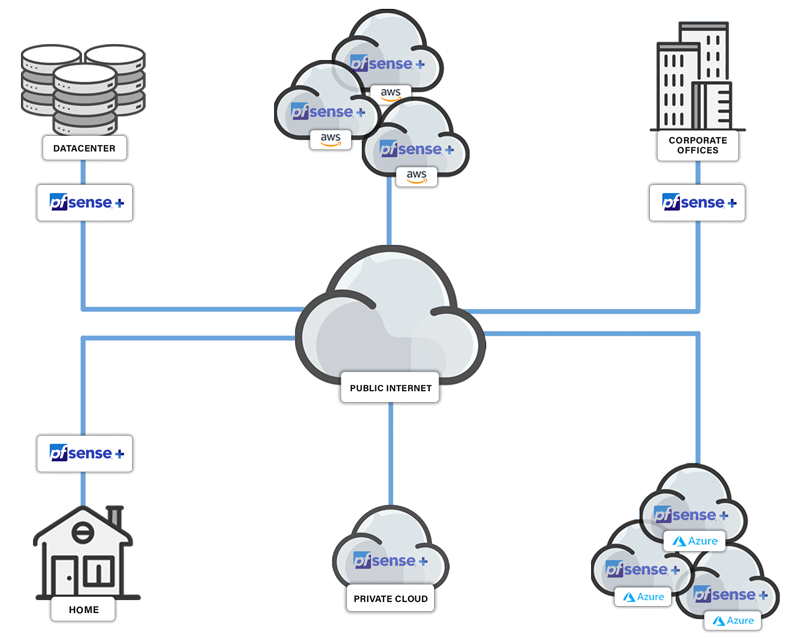
What Makes pfSense Plus a Great Router Solution?
Easy to use
- User-friendly web interface makes configuration and administration easy - even for users with limited networking knowledge
- Observe key operating metrics like network utilization, CPU load and disk space usage with built-in Zabbix monitoring
- Comprehensive documentation and a wealth of YouTube videos for specific assistance
All the features you need
- Configurable as a broadband, brouter, core, edge, or wireless router
- Supports strong policy-based routing, static/dynamic routing, IPv4/v6 support, and more
- Not just a router, also a full firewall and VPN solution
Proven reliability and resilience
- Deployed on hundreds of thousands of Netgate appliances, 3rd party appliances, virtual machines, and cloud instances in every vertical on every continent
- Highly lauded by customers for reliability and stability
- Configurable as a High Availability (HA) cluster for business assurance
Excellent overall solution value
- Unbeatable combination of feature set (firewall, router, and VPN), price-performance and ease of use
- Proven dependability for consumers, businesses and service providers
- World-class, highly-rated support options for business assurance
-01.png?width=926&height=181&name=Netgate%20Logo%20PMS%20(horizontal)-01.png)
%201.png?width=302&name=Netgate%20Logo%20PMS%20(horizontal)%201.png)
