5 Popular Work-From-Home Network Firewalls for 2024
Home broadband use is at an all-time high, as is overall internet use, with 93% of American adults online. And it’s not just in the U.S. Fully 65% of the world’s population actively uses the internet. With a growing cut of that population now working from home, a network firewall appliance is often the best choice to ensure that you, your family, and all of your IoT devices are protected from online threats.
The growing work-from-home model is driving 2024 home firewall purchases up from consumer-grade firewalls to solutions capable of addressing more demanding cybersecurity needs. Buyers want faster VPN connections to their place of employment and the cloud in general and a better ability to manage network traffic control and priority. Employers expect or demand that stronger security measures be utilized to help prevent potential threats from entering their networks. But because the appliance is typically purchased by the home user, consumer-tolerable price points, aesthetics, and ease of use still come into play. Fortunately, there is good news.
There are numerous capable and affordable home-based network security appliances ranging in price from $349 to $500+ that can protect you, your family, and all those with whom you connect - personally and professionally.
A lot can be said about firewalls. We will focus on performance because it is the biggest factor that sets this class of product apart from more commonly used consumer-grade alternatives. A note on performance: vendors may base throughput claims on IPerf or IMIX, and it’s not always stated which standard is being used. IMIX is a more realistic measure than IPerf. So as you delve in, check the vendor’s fine print for details. We will assume most users interested in this article have an internet connection advertised at somewhere between 100 Mbps and 1 Gbps.
Here are five popular options we think buyers often consider.
- Netgate 2100
- Ubiquiti Unifi Security Gateway (USG)
- Cisco Meraki MX64
- Watchguard Firebox T25
- Fortinet FortiGate 30E
Netgate 2100
Starting at $349
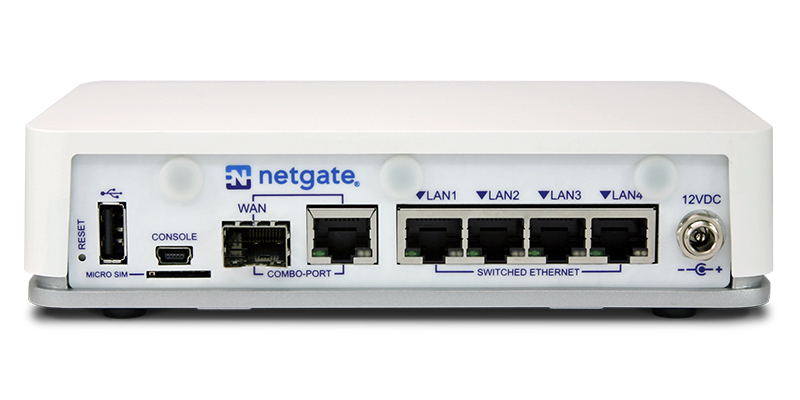
The Netgate 2100 is a compact, powerful desktop security gateway appliance equipped with pfSense® Plus software. It features a Dual core ARM Cortex A53 1.2 GHz CPU, 4GB of DDR4 RAM, and a dedicated 1 GbE WAN port (RJ45/SFP combo) along with four 1 GbE Marvell switch ports. This device is ideal for home and remote workers, offering flexibility with its upgradeable storage and additional slots for LTE, Wi-Fi, or M.2 SSD expansion.
The Netgate 2100 is designed for performance and versatility, capable of offering 1.5 Gbps of routing speed, 850 Mbps of firewall throughput, and up to 118 Mbps of IPsec VPN throughput (IMIX).
With pfSense Plus software, the 2100 offers a comprehensive set of features for routing, firewall, attack prevention, content filtering, VPN, user authentication, system security, configuration, monitoring, and reporting. It supports policy-based routing, multiple IP addresses per interface, multiple WAN connections with load balancing and failover, dynamic routing protocols, and optional high availability clustering. The firewall capabilities include extensive rule-based packet filtering, stateful filtering, and packet inspection, with support for layer 7 application detection and blocking. It also provides VPN support for site-to-site and remote access, user authentication with LDAP, and various security features like lockout after repeated attempts. Configuration is made easy with setup wizards and encrypted backups, while monitoring and reporting include customizable dashboards, local monitoring graphs, and network diagnostics.
pfSense Plus software is also available on the AWS and Azure cloud platforms as a cloud-based firewall solution.
Pros:
- Solid performance
- All-in-one feature set
- Software and support included for the life of the appliance
- Quiet
Cons:
- Flexibility can be overwhelming for first-time users
Ubiquiti Unifi Security Gateway (USG)
Starting at $366
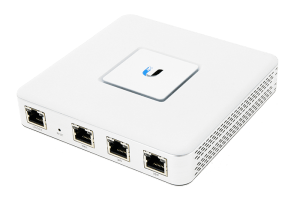
The Ubiquiti UniFi Security Gateway (USG) is an affordable network security solution that combines reliable security features with high-performance routing technology. It includes three Gigabit Ethernet ports and is capable of routing up to 1 million packets per second for 64-byte packets, with a total line rate of 3 Gbps for packets 512 bytes or larger. The USG integrates seamlessly with the UniFi Controller software for convenient management and monitoring, and it is wall-mountable, making it a versatile choice for home network setups.
The UniFi Security Gateway offers advanced firewall policies for network protection and supports VLANs for network segmentation. Additionally, it provides a VPN server for secure data communications and Internet and Quality of Service (QoS) prioritization for voice and video traffic. The UniFi Security Gateway can be managed using the intuitive UniFi Controller, making it easy to deploy and configure. The controller also offers an improved user interface, network overview, detailed analytics, and multi-site management capabilities.
The Ubiquiti Unifi Security Gateway (USG) is priced at $366.90 on Amazon.
Pros:
- Smooth user experience
Cons:
- Firewall and VPN throughput not published or guaranteed
Cisco Meraki MX64
Starting at $527
.png)
While Cisco is better known for its enterprise-level networking products, the Cisco Meraki MX64 is an advanced security appliance that can be used for your home network. It features dual WAN uplinks: one dedicated GbE RJ45 and one convertible LAN/WAN GbE RJ45, plus three dedicated GbE RJ45 LAN interfaces. The MX64 offers stateful firewall throughput of 250 Mbps and a maximum VPN throughput of 100 Mbps.
The product's comprehensive security suite includes features like a Layer 3/Layer 7 stateful firewall, 1:1 and 1:Many NAT, configurable VLANs, and DHCP support. The appliance also supports client and site-to-site VPN, with Meraki AutoVPN and L2TP/IPSec VPN endpoints, and integrates with Active Directory. Additional features like content filtering, malware protection with optional Threat Grid integration, and IDS/IPS protection enhance its security capabilities. The MX64 is managed via the Cisco Meraki Dashboard, allowing for easy deployment and management, and is also available in a wireless model (MX64W) which provides 802.11ac coverage for wireless clients. This makes the MX64 a versatile and powerful option for businesses seeking a comprehensive and easy-to-manage security solution.
The list price of the Meraki MX64 is $527.69 on Amazon. Additional licensing and support costs may apply throughout the life of the product.
Pros:
- Strong feature set
Cons:
- Performance bound
- Additional firewall software licensing costs may apply
WatchGuard Firebox T25
Starting at $509
.png)
The WatchGuard Firebox T25 is a small appliance designed to bring robust security to home office environments. It serves as a stand-alone firewall solution or as a VPN gateway for centralized traffic inspection. It has five 1GbE RJ45 connectors, supporting 1000 Base-TX (10/100/1000Mbps), 2 USB 3.0 ports (Type-A), and 1 RJ45 Serial Port.The device supports 2x2 802.11ax Wi-Fi 6 dual-band radios. The 2.4 GHz band offers data rates up to 573 Mbps, and the 5 GHz band offers data rates up to 1.2 Gbps. In terms of firewall and VPN speeds, the Firebox T25 can provide up to 900 Mbps of firewall throughput and 300 Mbps of IPsec VPN throughput (IMIX).
The Firebox T25 offers advanced features for network protection. It includes a stateful packet inspection firewall that scrutinizes network traffic in detail, ensuring only legitimate traffic passes through. Its capability to decrypt TLS-encrypted data allows for thorough inspection of secure traffic. The T25 also functions as a proxy firewall, adding an extra layer of security between users and the internet. It supports a range of application proxies for protocols like HTTP, HTTPS, FTP, DNS, and more, ensuring secure and efficient internet usage. Additionally, the device is equipped to protect against various cyber threats, including DoS attacks, fragmented and malformed packets, and blended threats that use multiple techniques. Finally, it offers filtering options like Browser Safe Search and integration with Google for Business, enhancing safe and productive internet usage.
The list price of the WatchGuard Firebox T25 with the 1-yr Basic Security Suite is $509.64 on Amazon. Additional licensing and support costs may apply throughout the life of the product.
Pros:
- Capable of covering firewall, VPN, application inspection, and threat prevention needs
Cons:
- Fully-featured firewall software licensing increases functional price significantly
Fortinet FortiGate 30E
Starting at $340

The Fortinet FortiGate 30E is a network security appliance for home users and prosumers, featuring integrated firewall, VPN, intrusion prevention, and web filtering capabilities. It includes one Gigabit Ethernet RJ45 WAN port and four Gigabit Ethernet RJ45 LAN ports for connectivity. In terms of firewall and VPN speeds, the FortiGate 30E supports up to 950 Mbps firewall throughput and 75 Mbps VPN throughput.
The FortiGate 30E integrates multiple security functions into one device powered by Fortinet's Security Processing Unit (SPU). It offers comprehensive visibility and consistent security across all network assets, with effective protection against network vulnerabilities and the ability to block threats in decrypted traffic, including TLS 1.3. The device's advanced threat protection is enhanced by AI-driven FortiGuard Labs. Additionally, its Secure SD-WAN feature ensures reliable application performance, simplified cloud access, and robust network resilience. Management is streamlined through FortiManager, offering both real-time and historical analytics for network monitoring.
The list price of the FortiGate 30E with a 1-year software license and support is $388. Additional licensing and support costs may apply throughout the life of the product.
Pros:
- Strong feature set, especially firewall and threat protection
Cons:
- Performance bound when activating all security capabilities
- Additional firewall software license costs
Summary
The global movement of workers from office to home has led to a need for a home firewall / VPN solution that outstrips the capabilities of more commonly used consumer-grade appliances. Buyers need solutions that provide greater control over configuration specifics and more effectively match up to their internet connection speed. And, they want devices that are quiet, aesthetically pleasing, and don’t break the bank. A sizable array of solutions are available in the $349 to $500+ price range, and a given vendor may even have multiple price-point solutions in that band. The five network firewalls highlighted above offer readers a good cross section of popular options that range from user-friendly to more advanced.
Each lives in the space between consumer-grade and heavier commercial-grade segments and makes them solid options for work-from-home professionals. Each has its respective pros and cons across the spectrum of security and VPN feature set, performance (the attribute which most importantly defines this market space), and price - both initial and annual recurring.
Check them out in detail to select the best solution for your household needs, and you’ll be well on your way to creating a safe and performant work-from-home environment.
Q&A
What is a home firewall?
A home firewall is a security device or software that monitors and controls incoming and outgoing network traffic based on predetermined security rules. It acts as a barrier between a private internal network and the public internet, protecting home networks from hackers, cyber threats, and unwanted traffic. This ensures a safer online environment for personal or home office use.
Is it worth having a firewall at home?
Firewall protection at home is generally considered smart and worthwhile, as it adds a critical layer of security to your home network. It protects your personal devices from unauthorized access and cyber threats, especially with the increasing number of connected devices in homes. A firewall is particularly important if you handle sensitive information or engage in activities that require enhanced privacy and security.
Which firewall is best for home use?
The best firewall for home use depends on individual needs and technical expertise. For most users, the built-in firewalls in home routers combined with software that offers antivirus protection, anti-malware, and other features may provide adequate protection. However, those seeking advanced features and greater control might consider dedicated hardware firewalls like the Netgate 2100 or other products discussed in this article.
Which type of firewall is most effective?
The most effective type of firewall depends on the specific needs and context of use. Network-level firewalls, typically hardware-based, are highly effective for overall network security and managing large-scale traffic. Application-level firewalls, often software-based, provide more granular control by filtering traffic to specific applications, offering a higher level of security but requiring more resources to manage.
Which firewall is most secure?
The security level of a firewall largely depends on its configuration and the environment in which it's deployed. Hardware-based firewalls, often used in business settings, are generally considered more secure due to their dedicated resources and comprehensive network coverage. However, the most secure firewall is one that is properly configured, regularly updated, and part of a layered security approach that includes both hardware and software solutions tailored to specific needs.

%201.png?width=302&name=Netgate%20Logo%20PMS%20(horizontal)%201.png)